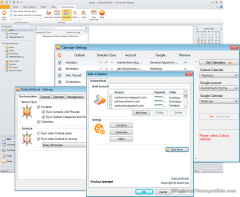Outlook4Gmail 4.0.4 Details
Commercial 9.92 MB
Outlook4Gmail provides various ways of syncing Calendars: Import a calendar from Google into Outlook, Export an Outlook calendar to Google, Syncing existing calendars, Creating new calendars, etc. You can sync or update either the Outlook or the Gmail address book (one-way synchronization) or choose to update both accounts simultaneously (two-way synchronization)
Publisher Description
 Outlook4Gmail supports synchronizing of multiple Google accounts. You are able to define and synchronize a set of address books in real-time. When you select two-way synchronization, the data will be read in two iterations and contacts will be synchronized in all address books ? both for Outlook and Gmail accounts.
You could automate synchronization with help of "Real Time Items Update" option. By enabling this option, any contact details update will start synchronization automatically in background. Another unique feature is automatic check-up for contact?s updates by time interval. All you need is to configure the settings just once and that would be enough for the add-in to update your contacts information automatically without any efforts from user.
Apart from synchronization of Google contacts and calendars, the add-in synchronizes Outlook contacts and appointments to Google as well.
Outlook4Gmail supports synchronizing of multiple Google accounts. You are able to define and synchronize a set of address books in real-time. When you select two-way synchronization, the data will be read in two iterations and contacts will be synchronized in all address books ? both for Outlook and Gmail accounts.
You could automate synchronization with help of "Real Time Items Update" option. By enabling this option, any contact details update will start synchronization automatically in background. Another unique feature is automatic check-up for contact?s updates by time interval. All you need is to configure the settings just once and that would be enough for the add-in to update your contacts information automatically without any efforts from user.
Apart from synchronization of Google contacts and calendars, the add-in synchronizes Outlook contacts and appointments to Google as well.
Download and use it now: Outlook4Gmail
Related Programs
Topalt Sync for iCloud Contacts
Automatically synchronize your Outlook contacts with iCloud contacts. Access Outlook contacts on your iPhone/iPad. Add-in supports one-way synchronization (transfers changes only from Outlook to iCloud or iCloud to Outlook) or two-way syncing (transfers changes both ways). Synchronization happens automatically -...
- Shareware
- 23 Sep 2015
- 20.22 MB
Topalt Sync for Google Contacts
Automatically synchronize your Outlook contacts with Google (Gmail) contacts. Access Outlook contacts on your Android phone or Gmail. Add-in supports one-way synchronization (transfers changes only from Outlook to Google or Google to Outlook) or two-way syncing (transfers changes both ways)....
- Shareware
- 23 Sep 2015
- 20.22 MB
Unused Contacts Report for Outlook
Have you ever wondered how many contacts in Outlook, shared mailboxes, Exchange Server, and Office 365 folders have been out of use in your email correspondence for a long time? Often, there may be many such contacts. For example, after...
- Freeware
- 25 Nov 2019
- 315 KB
Remove Duplicate Contacts for Outlook
Free and easy way to move, remove or delete duplicate contacts in Outlook folders. The whole operation is completely safe, because you can always reverse the removal action. Advanced version allows you to select fields to compare, finds duplicates across...
- Freeware
- 24 Feb 2022
- 321 KB
Find Unused Contacts for Outlook
Free tool to find unused contacts and mark them with categories or a flag. Leave only the contacts you're using in your work then filter, delete, or move them to another folder. Having fewer contacts saves time when working with...
- Freeware
- 10 Jul 2020
- 318 KB